Today, I tried to install Visual Studio 2017. As with too many Microsoft products lately, after paying a significant amount of money for the product, it failed on the first usage (during installation, that is) 🙁
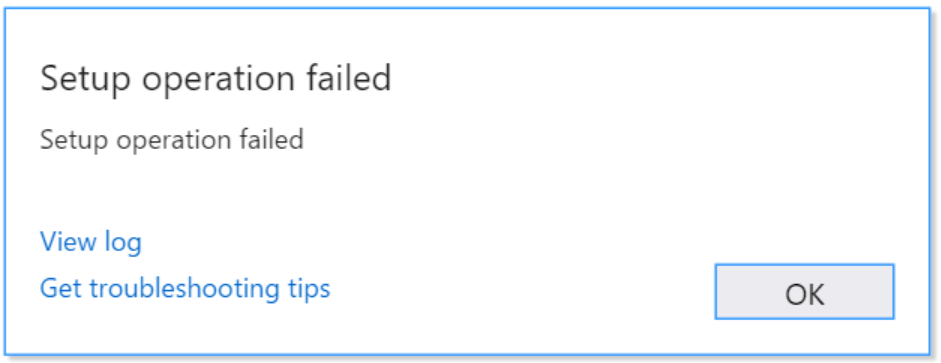
A click on “View log” revealed the following information:
The product failed to install the listed workloads and components due to one or more package failures.
[...]
Package 'Microsoft.VisualStudio.WebDeploy.Msi,version=15.0.26208.0,chip=x64' failed to install.
[...]
Details
MSI: C:\ProgramData\Microsoft\VisualStudio\Packages\Microsoft.VisualStudio.WebDeploy.Msi,version=15.0.26208.0,chip=x64\webdeploy_x64.msi, Properties: REBOOT=ReallySuppress
Return code: 30001
Return code details: Setup failed to detect shared configuration.
But wait! “Shared configuration” is an IIS feature. So what’s wrong here? To check that, I opened up the IIS administration console and to my surprise, I was asked to re-enter the credentials for localhost. So apparently the administration console was not able to connect to IIS. Well if IIS was not running properly, that could possibly explain why the shared IIS configuration could not be detected. So I removed and re-added the “Internet Information Service” Windows feature (restart in between required):
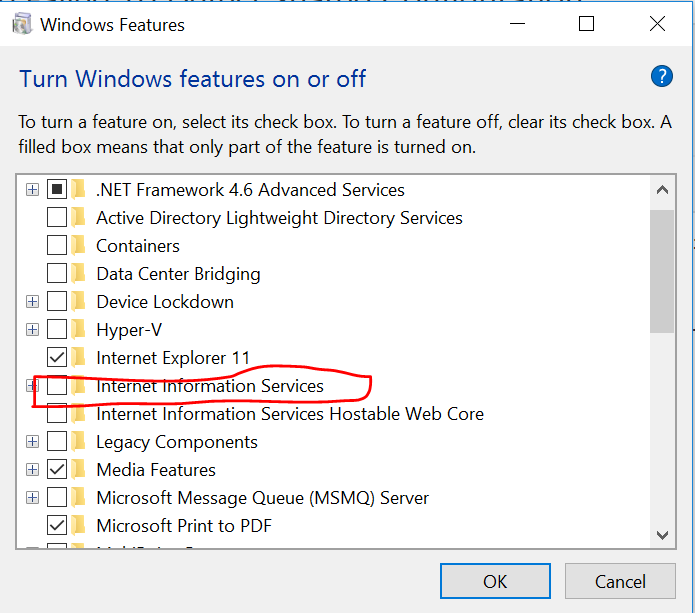
After that, I retried installing VS 2017 and voila – it worked 🙂
TLDR: Reinstall the “Internet Information Service” Windows feature.
